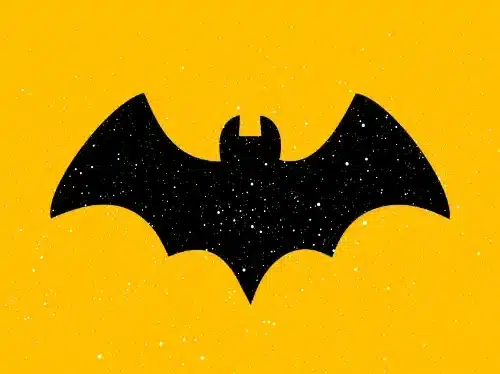When it comes to setting up your laptop for an optimal experience, whether you’re gaming, coding, or streaming your favorite shows, the right operating system can completely transform your workflow and leisure time.
Just like choosing the perfect gaming rig or development environment, the OS plays a critical role in how smooth your tasks will run.
However, with so many operating system options out there, it can be overwhelming to determine which one best suits your unique needs.
Should you stick with Windows, the most widely used OS, or explore the simplicity of macOS?
Maybe Linux or Chrome OS will better cater to your lifestyle, whether you’re a developer or a minimalist?
The truth is, there’s no “one-size-fits-all” answer—every operating system brings its own strengths and weaknesses, and choosing the best one for you requires careful thought.
In this article, we’ll dive deep into the four most popular operating systems—Windows, macOS, Linux, and Chrome OS—comparing their features, benefits, and drawbacks.
By the end, you’ll have a clearer understanding of which OS is the best fit for your laptop, tailored to your specific requirements, whether you prioritize performance, security, or simplicity.
As tech enthusiasts, gamers, developers, and creatives, we understand that choosing the right OS can make all the difference in your day-to-day productivity and overall enjoyment.
From seamless gaming experiences to powerful development tools, each operating system has something unique to offer.
Let’s dive in and explore what makes each OS stand out, helping you make an informed decision for your next laptop upgrade.
1. What Makes a Good Operating System for a Laptop?
Understanding Your Needs
When it comes to choosing an operating system (OS) for your laptop, it’s important to understand the key functions that a good OS should perform.
First and foremost, an OS must handle multitasking efficiently, allowing users to run multiple applications at once without a significant dip in performance.
Security is another critical aspect, ensuring your data and privacy are protected from potential threats.
Additionally, the OS should support a wide range of software, from productivity tools to games and creative software.
Performance, especially in resource-heavy tasks like gaming or video editing, is also crucial for many users.
For different user groups, the OS needs vary:
Gamers
Prioritize performance, compatibility with gaming hardware, and support for the latest game titles.
Creatives
Such as graphic designers and video editors, often prefer an OS with strong support for industry-standard creative tools.
Developer
Look for an OS that supports the necessary programming environments and can handle complex coding tasks efficiently.
Casual users generally prioritize ease of use and accessibility over advanced features.
Key Factors to Consider When Choosing an OS
When deciding what is a good operating system for a laptop, there are several factors to consider.
Hardware Compatibility
The OS must be compatible with your laptop’s hardware, ensuring that drivers are available for components like graphics cards, audio systems, and peripheral devices.
Software and App Availability
A good OS will support a wide variety of software, including popular programs for productivity, gaming, and specialized tasks.
Consider whether the OS supports the apps you rely on.
User Interface and Experience
The user interface (UI) is how you interact with the OS. Some users prefer a sleek, intuitive design (as found in macOS), while others might prioritize customization and control (as with Linux).
Security and Updates
An OS with regular updates and strong security features is essential for protecting against viruses, malware, and other online threats.
A system that automatically updates and provides robust firewall protections can give you peace of mind.
By keeping these factors in mind, you’ll be well on your way to choosing the best operating system for your laptop, tailored to your personal or professional needs.
Read also: How to build a PC: A step-by-step guide for beginners.
2. Windows: The Most Popular Option

Overview of Windows OS
Windows has long been the dominant operating system for personal computers, with its roots stretching back to the mid-1980s.
Today, Windows 10 and Windows 11 represent the most current versions, offering users a robust experience with a focus on accessibility and user-friendliness.
Windows is designed for a broad audience, from casual users to power users, and its popularity can be attributed to its wide compatibility with various hardware and software.
Pros:
Wide Compatibility
One of Windows’ standout features is its support for a vast range of hardware.
Whether you’re using a laptop, desktop, or custom-built PC, Windows typically provides drivers for almost every device.
This makes it the go-to choice for users who value versatility.
Great for Gaming
Windows has long been considered the king of gaming OS, largely due to its extensive compatibility with gaming hardware, software, and game developers.
Additionally, the integration with Xbox and Game Pass brings a unique level of gaming convenience to the system.
Extensive Software Support
Windows runs nearly every major software available, from Microsoft Office to Adobe Creative Suite, and offers a wide selection of third-party applications.
This makes it ideal for users who require both professional-grade productivity tools and personal software.
Cons:
Security Vulnerabilities
Windows, due to its widespread use, is often the target of cyberattacks and malware.
While it offers built-in security features like Windows Defender, the OS is more vulnerable to threats compared to other platforms like macOS or Linux.
Higher System Resource Consumption
Windows is often criticized for consuming a lot of system resources, especially when running background processes.
This can result in slower performance, particularly on lower-end machines or those with limited RAM and storage.
Best for:
Gamers
With its optimized support for high-performance gaming, regular updates, and compatibility with powerful gaming hardware, Windows is an obvious choice for gaming enthusiasts.
Productivity Users
For professionals needing seamless compatibility with a wide array of software, especially in business or creative fields, Windows provides a reliable platform for multitasking and efficiency.
Users Needing Extensive Software Compatibility
If your work or personal tasks require software that’s only available on Windows or performs better on it, this OS is the best choice.
Why it’s a Good Option for U.S. Nerds
For U.S. nerds, especially those into gaming and development, Windows offers an unmatched level of versatility and customization.
Gamers will appreciate the native support for Xbox integration, enabling them to enjoy titles through Game Pass, and the ability to easily mod games, tweak settings, and enjoy the latest titles as soon as they launch.
Developers, on the other hand, benefit from Windows’ flexible environment, where they can customize their development tools and access a wide range of coding software.
Whether you’re programming, building PCs, or diving into a high-intensity game session, Windows provides the flexibility and power that nerds need to push their laptops to the max.
3. macOS: A Sleek, Stable Option

Overview of macOS
macOS, Apple’s proprietary operating system, has evolved significantly since its inception.
Originally launched as OS X in 2001, it has gone through several major updates, culminating in macOS Ventura and the more recent macOS Sonoma.
Known for its sleek interface and premium design, macOS is built on Unix, providing a strong foundation for both performance and stability.
Apple consistently prioritizes user experience, blending hardware and software in a seamless ecosystem that sets macOS apart from other operating systems.
It is especially favored by those who require reliability and smooth performance for creative and professional work.
Pros:
Sleek User Interface
One of macOS’s biggest selling points is its clean, minimalist design.
The user interface (UI) is fluid, intuitive, and aesthetically pleasing, making it a favorite among those who prioritize elegance and efficiency.
For U.S. nerds interested in tech aesthetics, the macOS environment offers a refined, polished experience.
Stability
macOS is renowned for its stability and minimal crashes.
Its Unix-based foundation ensures reliability and smooth operation, which is a significant advantage for professionals who require a dependable environment for work or creative projects.
Great for Creative Professionals
macOS has long been the operating system of choice for creative industries, including graphic design, video editing, music production, and animation.
Tools like Final Cut Pro, Logic Pro, and Adobe Creative Cloud are optimized for macOS, making it the go-to option for creatives seeking fluid workflows and powerful editing capabilities.
Cons:
Limited Hardware Options
Unlike Windows, which can be installed on a wide range of devices from various manufacturers, macOS is limited to Apple’s own hardware, such as MacBooks, iMacs, and Mac Minis.
This restricts the choices available to users, particularly those who want to build custom systems or prefer lower-cost alternatives.
Less Gaming Support
While gaming on macOS has improved, it still lags behind Windows.
Many popular gaming titles are not available on macOS or are released much later.
Additionally, macOS doesn’t offer the same level of optimization for gaming hardware, making it less appealing for hardcore gamers.
Best for:
Creatives
Whether you’re a designer, musician, video editor, or photographer, macOS provides an ecosystem that is perfectly suited to creative tasks.
The powerful hardware, combined with optimized software and a smooth user experience, makes macOS a top choice for those in the creative industries.
Apple Ecosystem Users
For those who already use iPhones, iPads, or Apple Watches, macOS offers seamless integration with other Apple devices.
This makes it ideal for users who enjoy having all their gadgets work together fluidly.
Those Who Prioritize Design and User Experience
For those who value not just performance but also a premium, user-friendly experience, macOS offers a clean, functional, and visually appealing operating system.
The system’s intuitive nature, combined with the stability and seamless experience, makes it a top contender.
Why it appeals to U.S. nerds
For U.S. nerds, particularly those invested in the creative arts, macOS provides a high-performance and intuitive environment that encourages productivity.
Many software applications—like Final Cut Pro, Adobe Creative Suite, and others—are optimized for macOS, which gives users an edge in their work.
Moreover, the system’s integration with other Apple devices creates an all-encompassing tech ecosystem that allows for effortless synchronization between iPhones, iPads, and Macs.
Additionally, macOS’s optimized performance for tasks like video editing and digital design ensures that those looking to produce top-tier content will have the reliability and tools needed to succeed.
For those involved in coding, macOS is a powerful choice, with a Unix-based foundation that supports development environments and tools such as Terminal, Xcode, and Docker.
4. Linux: The Customizable, Open-Source Solution

Overview of Linux
Linux is a powerful, open-source operating system known for its high degree of customization and flexibility.
Unlike Windows and macOS, which are proprietary, Linux is free to use and modify, making it an attractive option for users who want to take control of their OS.
Linux is used widely by developers, tech enthusiasts, and privacy-conscious individuals who value openness and transparency in their software
Over the years, Linux has grown to support a broad range of applications, from everyday computing tasks to complex server environments and custom development setups.
Pros:
Highly Customizable
One of Linux’s greatest strengths is its level of customization.
From the desktop environment to the kernel, users can tweak nearly every aspect of their operating system.
This makes Linux the perfect choice for those who enjoy tailoring their experience and pushing the boundaries of what their system can do.
Strong Security Features
Linux is often seen as more secure than other operating systems, due to its open-source nature.
With a community of developers constantly patching vulnerabilities and a robust permission system, Linux is a go-to choice for security-conscious users.
It’s the preferred OS for many tech professionals, including those working in cybersecurity.
Lightweight and Efficient
Linux is known for being lightweight, meaning it can run efficiently on lower-end hardware.
This makes it ideal for reviving older laptops or for those who need to maximize system resources for development or server environments.
Great for Development
Linux has long been favored by developers due to its compatibility with programming languages, development tools, and its ability to run various distributions that suit specific programming needs.
From web development to system-level programming, Linux provides a flexible environment that encourages innovation.
Cons:
Steeper Learning Curve
For users new to Linux, especially those accustomed to Windows or macOS, the transition can be challenging.
Linux’s command-line interface (CLI) and the need for manual configuration may be intimidating for beginners.
However, for those willing to learn, the rewards of mastering Linux are well worth the effort.
Limited Mainstream Software Support
While Linux supports many popular apps, it lacks native support for some mainstream software, such as Adobe Creative Suite, Microsoft Office, or the latest games.
Although solutions like Wine or virtual machines can help bridge this gap, it’s important to note that certain applications might not run as smoothly on Linux as on other operating systems.
Best for:
Developers
Linux is a developer’s paradise. It supports almost every programming language, from Python to C++, and it has an extensive array of developer tools and software packages.
Many software developers prefer Linux for its ability to quickly deploy, test, and run code without the bloat or overhead found in other OSes.
Tech Enthusiasts
For users who enjoy tinkering with their systems and experimenting with new configurations, Linux offers unparalleled flexibility.
The ability to install lightweight desktop environments, tweak system settings, or even compile the kernel is a draw for those with a deep technical interest.
Privacy-Conscious Users
Linux’s open-source nature makes it a go-to option for privacy enthusiasts.
With Linux, you have the ability to audit the source code and avoid proprietary software that may collect data.
Many Linux distributions, such as Tails and Qubes, are designed with privacy and security in mind, offering anonymity features ideal for users who prioritize data security.
Why it’s perfect for U.S. nerds
Linux is a dream come true for U.S. nerds who love to tinker, program, and run custom configurations.
The open-source nature of Linux means that tech enthusiasts and developers can not only modify the operating system to meet their specific needs but also contribute to the growing ecosystem of Linux-based software.
Popular distributions like Ubuntu are user-friendly, providing a balance between usability and customization, while more advanced options like Fedora or Kali Linux cater to specialized needs, from development to cybersecurity.
Whether you are running a personal project, building your own custom laptop, or delving into the world of ethical hacking, Linux offers the tools and community support to get things done.
The ability to run lightweight distributions on older hardware also appeals to those who prefer sustainable tech and want to maximize the life of their devices.
Plus, for developers, Linux’s role as the primary operating system for servers and cloud services further cements its value for anyone invested in the tech industry.
5. Chrome OS: Fast, Simple, and Secure

Overview of Chrome OS
Chrome OS is a lightweight, cloud-based operating system developed by Google, primarily designed for speed and simplicity.
Unlike traditional operating systems that rely heavily on local resources, Chrome OS is centered around Google’s cloud services, making it an excellent choice for users who spend most of their time connected to the internet.
Chrome OS offers a minimalistic interface, fast boot times, and seamless integration with Google’s suite of apps, such as Google Drive, Gmail, and Google Docs, ensuring that your data is always accessible across devices.
Pros:
Lightweight and Fast
One of the biggest advantages of Chrome OS is its speed.
The system boots up in mere seconds, and its lightweight nature ensures that even lower-end hardware can run it efficiently.
This is especially appealing for those who prioritize a quick, smooth user experience without waiting for long load times.
Simple Interface
Chrome OS features a clean, intuitive interface that’s easy to navigate.
There’s no unnecessary clutter, which makes it ideal for casual users who just want to get things done without the complexity of more traditional desktop environments.
Tightly Integrated with Google Services
For those already invested in the Google ecosystem, Chrome OS offers seamless integration with Google’s services, making it easy to access and manage files, emails, and apps.
Whether you’re working on a document in Google Docs or streaming videos on YouTube, everything is just a click away.
Security
Chrome OS is designed with security in mind.
It features automatic updates, sandboxing technology, and multiple layers of protection against malware, ensuring that users have a secure computing experience without worrying about the usual security vulnerabilities found in other operating systems.
Cons:
Limited Offline Functionality
While Chrome OS excels when connected to the internet, it’s less effective when offline.
Many apps and features are cloud-dependent, meaning that some functions become unavailable without a connection.
This can be a downside for users who need to work in areas with limited or no internet access.
Lacks Support for Some Desktop Applications
Chrome OS doesn’t support many mainstream desktop applications like Adobe Photoshop, Microsoft Office (in its traditional form), or advanced video editing software.
While alternatives such as web-based apps or Android apps (available through the Google Play Store) exist, they don’t always provide the full functionality that many users require.
Best for:
Casual Users
For people who mainly use their laptop for browsing the web, watching media, or checking emails, Chrome OS is an excellent choice.
It offers a fast, distraction-free experience that’s perfect for light computing tasks.
Students
Chrome OS is popular in educational settings due to its simplicity, speed, and affordability.
It’s ideal for students who need an affordable laptop for note-taking, researching, and working with web-based tools.
Cloud-Based App Users
If you rely heavily on cloud-based applications and services like Google Workspace or web-based productivity tools, Chrome OS provides a perfect platform that seamlessly integrates with these services.
Why it’s an easy choice for U.S. nerds
For U.S. nerds who are looking for an affordable, simple, and secure option, Chrome OS delivers exactly what they need.
It’s perfect for those who are mainly focused on browsing, media consumption, or light productivity tasks, as it ensures that all essential tasks are performed swiftly and without complexity.
Moreover, the integration with Google’s ecosystem makes it easy to stay organized and connected across devices, making it an excellent option for tech enthusiasts who prefer a straightforward approach.
The cloud-first approach also appeals to those who enjoy the flexibility of accessing their files and applications from anywhere, on any device.
Chrome OS might not have the depth or customization of Linux or the gaming capabilities of Windows, but it excels in speed, simplicity, and security—ideal for nerds who appreciate efficiency in their everyday tech.
6. What is the Best Operating System for Your Laptop?
Tailoring the Decision to Your Needs
When choosing the best operating system for your laptop, it all comes down to what you need your machine to do.
The right OS can enhance your workflow, boost productivity, and elevate your overall computing experience.
Below are some personalized recommendations based on common user needs:
For Gamers
If you’re a gamer, Windows is the best operating system for you.
Windows offers the best gaming experience, with compatibility for a massive library of games, support for powerful graphics cards, and integration with Xbox and Game Pass.
This OS also supports DirectX, essential for high-performance gaming, and most gaming peripherals.
Whether you’re into AAA titles or indie gems, Windows has the game selection and performance to match your needs.
For Creatives (Designers, Editors, Musicians)
For those who focus on design, media creation, or music production, macOS is the preferred choice.
Apple’s operating system is known for its stability, high-quality graphics, and superior design tools.
If you’re a creative professional, you’ll appreciate the seamless integration of macOS with design software like Adobe Creative Suite, Final Cut Pro, and Logic Pro.
macOS also has a reputation for smooth multitasking, making it a powerful tool for video editors, graphic designers, and other creatives who need a stable environment for high-performance work.
For Developers and Power Users
If you’re a developer, sysadmin, or someone who enjoys tweaking your system, Linux is the best operating system for your laptop.
Linux gives you complete control over your environment, allowing you to customize everything from the kernel to the user interface.
It’s a lightweight OS that provides high performance, strong security features, and unparalleled flexibility, which makes it perfect for those who need power, control, and stability.
Popular distributions like Ubuntu, Fedora, or Kali Linux provide robust development tools, making it an excellent choice for developers.
Additionally, Linux has a massive community of users, so help and resources are readily available.
For Casual Users
If you’re someone who just needs a laptop for browsing the web, checking emails, or watching videos, Chrome OS is the best fit.
It’s incredibly simple, boots up fast, and integrates seamlessly with Google’s ecosystem.
Chrome OS runs on low-end hardware efficiently, and since everything is cloud-based, you don’t need to worry about storage or updates.
It’s perfect for students or anyone looking for an affordable, low-maintenance option for everyday use.
While it may not support desktop applications like Windows or macOS, it’s an excellent choice for casual users who rely on web-based apps and services.
Help Them Make an Informed Choice
Ultimately, the best operating system for your laptop depends on your personal preferences, hardware, and the way you plan to use your device.
Here’s a quick recap of the key pros and cons to help you make an informed decision:
- Windows: Best for gamers and productivity users who need broad software compatibility.
- Pros: Great for gaming, productivity, and software support.
- Cons: Security vulnerabilities and higher system resource consumption.
- macOS: Best for creatives and those invested in the Apple ecosystem.
- Pros: Sleek, stable, great for design and media creation.
- Cons: Limited hardware options and less gaming support.
- Linux: Best for developers, tech enthusiasts, and those who prioritize customization and security.
- Pros: Highly customizable, secure, lightweight.
- Cons: Steeper learning curve, limited mainstream software support.
- Chrome OS: Best for casual users and students who need a simple, fast, and cloud-centric OS.
- Pros: Fast boot time, lightweight, integrates well with Google services.
- Cons: Limited offline functionality, lacks support for some desktop applications.
Remember, the best operating system for your laptop is the one that fits your unique needs.
Whether you’re gaming, designing, developing, or just browsing the web, there’s an OS for you.
Keep in mind that your laptop’s hardware and personal requirements will play a crucial role in making the final decision.
Choose wisely, and your laptop will become the perfect tool to enhance both your work and play.
Conclusion: Making Your Choice
When choosing the best operating system for your laptop, there’s no one-size-fits-all solution.
Each operating system serves a different purpose depending on your specific needs.
Whether you’re gaming, creating, developing, or browsing, the best operating system for your laptop ultimately comes down to your personal priorities.
Windows excels for gamers and productivity users, macOS is perfect for creatives, Linux offers total control for developers, and Chrome OS is an excellent choice for those who prefer simplicity and cloud integration.
We want to hear from you! Which operating system do you use for your laptop, and what made you choose it?
Drop your thoughts in the comments below and share your recommendations with fellow tech enthusiasts.
Whether you swear by Windows for gaming or prefer the streamlined experience of Chrome OS, your insights could help others make an informed decision!
Looking for more tech tips and insights?
Stay tuned for deeper dives into the world of operating systems, laptops, and much more right here on our blog.
Don’t miss out—subscribe and join the conversation with fellow U.S. nerds who are passionate about technology!
FAQs
What is the easiest operating system to use for beginners?
For beginners, Windows is typically the easiest operating system to get started with due to its widespread use, intuitive interface, and extensive support.
It has a familiar environment for many, especially for those migrating from older versions of Windows or even other operating systems.
macOS is also a user-friendly option, known for its seamless integration with other Apple devices, but it can be a bit limiting for users who prefer extensive customization.
Chrome OS is another simple and fast choice, especially for those focused on web-based tasks, with its straightforward design and automatic updates.
Which operating system is best for gaming laptops?
When it comes to gaming, Windows is by far the best operating system for gaming laptops.
It supports a wide range of gaming hardware and software, including exclusive titles and platforms like Xbox Game Pass.
Windows also supports the latest graphics drivers, ensuring optimal performance for high-end games.
If you’re a serious gamer in the U.S., Windows is the go-to OS for gaming, providing access to most titles on the market.
Can I run macOS on a non-Apple laptop?
Technically, it is possible to run macOS on a non-Apple laptop, but doing so requires a “Hackintosh” setup.
This involves using third-party software to bypass Apple’s hardware restrictions.
While it’s possible for tech enthusiasts and developers to build a Hackintosh, it’s not officially supported by Apple and can be complicated to set up.
Additionally, running macOS on non-Apple hardware can cause issues with updates, compatibility, and performance.
If you’re looking for stability and support, it’s best to stick with an Apple device for macOS.
What makes Linux so secure?
Linux is considered one of the most secure operating systems due to its open-source nature and robust permission system.
With Linux, users have control over every part of their system, making it harder for malware and other malicious software to take hold.
The operating system is built around the concept of minimalism—only necessary components are installed, reducing the potential attack surface.
Additionally, Linux benefits from a large and active security-focused community that quickly identifies and fixes vulnerabilities.
For tech enthusiasts and developers who prioritize privacy and security, Linux remains an excellent choice.
Follow our social media to receive content as soon as it is released.👇